
There’s no shortage of free multipurpose themes for WordPress.
But if you run a small business or are on a tight budget, and want to get your hands on a vivid yet sleek looking theme, Allegiant may just be right for you.
Nailing a professional look to this degree right after the install is rare, but with super customizable and powerful free themes like the Divi available, is Allegiant worth your time after all?
In this Allegiant theme review, we’ll look at all the features and customization options the theme has to offer before coming to a conclusion.
What Is The Allegiant Theme About?
Allegiant is a free WordPress theme built to make all kinds of beautiful business sites. Although it is a multipurpose theme, the modern and professional look of the theme makes it apt for use by small and medium businesses, freelancers, and service providers of all kinds.
It comes with a full homepage slider, portfolio sections, services sections, team member sections, feature blocks, and a lot more built right in, meaning you won’t need to get plugins for all of these features separately.
The developers of the theme, CPO Themes, offer over a dozen beautiful themes, some of which are free and some of which are for paid users only.
Allegiant WP Theme Review
Allegiant impresses with its customizability – the theme is designed to support any and all custom layouts!
Design and Style
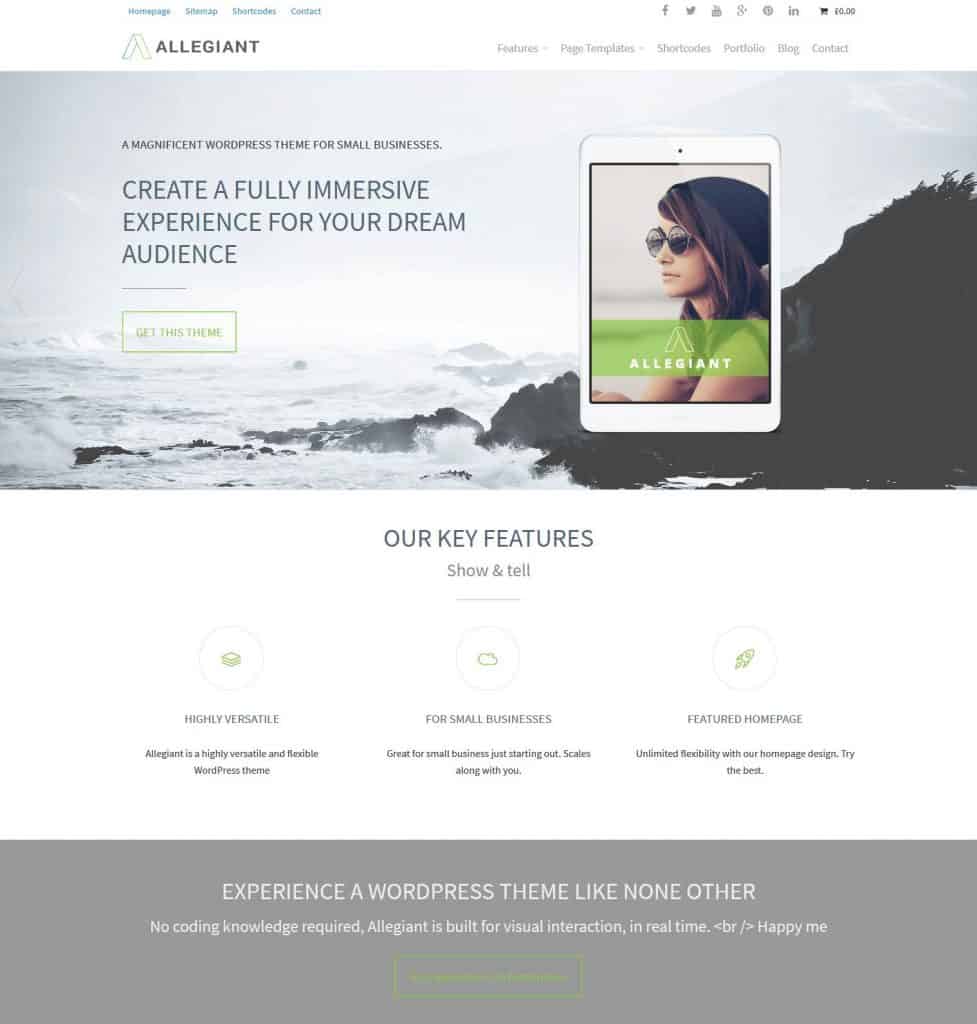
The theme comes loaded with a bevy of helpful widgets, and the bold full-width slider instantly becomes the center of attention!
The neat design, with its clean lines, delicate fonts, and beautiful parallax effect, makes a significant impact at first glance.
It is these design features that make it the right theme for use by agencies and companies. The stylish one-page design, coupled with the striking widgets, enables you to promote any service with ease!
The pre-built demo content speeds up the design process, and the dedicated shortcodes enable you to add buttons, feature lists, accordions, pricing tables, and a lot more without any hassles.
Theme Features
Plugin Compatibility
The theme is coded to meet WordPress’s coding standards and is tested to support popular plugins like Yoast SEO and Contact Form 7.
You will never need to look for alternative plugins and can use your favorite plugins with the theme without any hassles!
WooCommerce Support
Turning your website into an online store is made easy with WooCommerce. Coupling your products with a beautiful theme like Allegiant is the perfect formula to sell fast and easy.
Enhanced WordPress Customizer Options
You can customize the theme’s settings and site appearance, including the color scheme, the menus, the widgets, the background image, and a lot more using the real-time previews.
You can see all the changes in real-time, making editing super convenient.
Multiple Layouts
You can choose from an array of layouts that come included with the theme, and mix and match to create and deliver a unique experience to your visitors.
Every page and post can have its own unique layout!
You get to pick from the five sidebar layouts and the multiple header and footer layouts, and since customization options also apply to custom post types added by plugins, you get full control over your website’s design.
Stylish Featured Posts
Putting your best content or product front and center using the stylish featured post option increases the chances of you making a sale.
Pre-built Frontpage Blocks
The pre-defined home blocks support the parallax effect. You can assign any image of your choosing to the background, and thanks to the full-width design, the image will cover the page from left to right for every section.
The theme’s structure gives every section a purpose, and you can utilize the class-leading structuring of the site to quickly add news, services, projects, and other business-related details in the sections.
Performance
Loading times are just as important as ease of use and looks, and Allegiant strikes the right balance between the three.
Since the theme is lightweight and built with bloat-free code, configuring the site to load in under two seconds should be a breeze.
SEO Friendliness
Clean and validated code is not the only thing that Allegiant has going for it.
It also supports popular WordPress SEO plugins, including Yoast and All-in-One SEO, enabling you to further optimize your website for search engines!
However, Allegiant does have one weakness – there are no built-in SEO features.
Theme Options
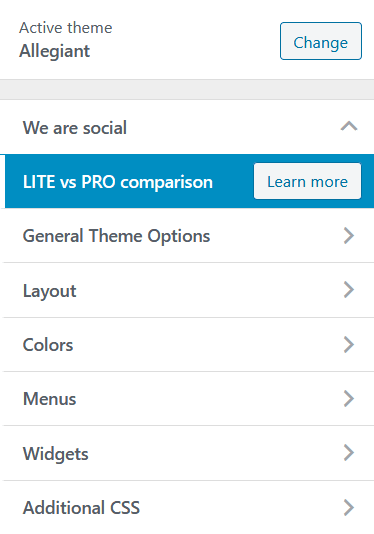
At first glance, the theme’s options on the WordPress customizer look very underwhelming. However, there are tons of features buried under the General Theme Options and the Layout tab.
General Theme Options
The Site Identity tab enables you to configure the title of the website and also the tagline.
You can set up a custom logo, and also edit the logo width right from the interface. If you don’t have a logo, you can set a text title in one click, and you can also set a site icon from this tab.
The Header Image tab does what it says it does – you can set the header image from here. However, the Background Image tab not only allows you to set your background image, but it also gives you access to presets for the image’s position!
The Homepage Settings are standard – you can set the homepage and posts page from here.
Layout Tab
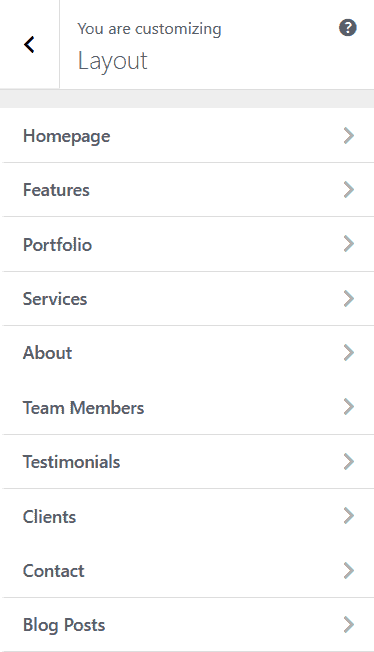
The layout tab gives you complete control over all the individual elements you see on your site. From the Homepage tagline title to the features menu to the contact section, you won’t need a page builder to edit anything.
However, you can only edit the text with the layout menu, and most of the layout customization options are locked behind a paywall.
Widgets
Besides the standard sidebar, you also get three columns in the footer section where you can add any widget you please.
The customization options are right in the menu, making adding and editing widgets a lot easier.
In addition to all of these features, you can edit the colors of the elements on the site, create, edit, and place menus, and even add social media buttons wherever you see fit!
If you’re familiar with even a little CSS, you can add your own code to the site and fine-tune the design precisely to your liking.
Although there are tons of customization options, Allegiant fails to give you a proper taste since many of the features are locked behind a paywall.
Additional Features of Allegiant
Responsive Design
Websites that you create with this theme will detect the visitor’s screen size and orientation, and change the layout of the site accordingly.
Your site will look beautiful on every screen!
Translation Ready
Allegiant is fully compatible with all popular translation widgets and plugins, which enables you to translate the site to any other language than the default language with ease.
Additionally, the RTL compatibility ensures that no language is left out, and you can optimize your site to cater to specific audiences without much hassle.
Support and Documentation
If you’re using Allegiant Lite, you can go to their WordPress.org forum and ask any questions there. You should get a quick response since the community is fairly active, and a moderator is always around to help.
If you’re looking to ask a pre-sale question or have already purchased the theme, you can go to the support page and fill out the contact form. They will get back to you with a response/solution typically within a few minutes.
They have one common documentation for all of their themes, but it covers everything from the basics to advanced theme usage. The extensive documentation coupled with the excellent support ensures that you’re never stuck with an issue for long!
Allegiant Pricing
Allegiant’s Lite version is completely free to use, but there is a Pro version that you can purchase from CPO Theme’s website.
The Single Theme plan comes for $59 and gives you access to their premium support and theme updates for one website.
If you want to use the theme for more than one website, you can buy the Extended or the Subscription plan as per your need.
You also get access to all of CPO Theme’s other themes for one year with these plans!
Verdict: Is Allegiant Worth It?
The Lite version of Allegiant boasts a stunning design and superb features, but many of the customization options are locked behind a paywall, removing any chance of personalization.
Additionally, even when the Pro version gives you access to additional Slider controls, unlocks a few layouts, enables WooCommerce, and some more Tagline controls, the hefty $59 price seems downright absurd.
It is easy to find themes offering a lot more for a lot less.
Although you do get access to CPO Theme’s excellent support, I still don’t see it being worth that much.
With themes like the X theme coming in at $35 and offering many helpful templates, tons of customization options, and a nice spread of layouts, you’re better off saving your money or using it to purchase another theme.
As for the free Lite version, you can use it for inspiration for your website design, but the restricted experience makes it a sub-par option at best, and just a good-looking promo at worst.
