Minimalistic WordPress themes have become trendy – and for good reason. They reduce the time needed to design a website, and the style also helps webmasters highlight the most important details – be it content or media.
But, hundreds of WordPress themes claim to be the best minimalist WordPress theme in the industry. Finding one theme that meets your design and performance requirements from hundreds can get tedious.
No need to fret – I’ve got you covered.
Before I review the five best minimalist WordPress themes and weigh out their pros and cons to find the ultimate theme, we will first understand the characteristic features of minimal themes.
What Makes a WordPress Theme Minimalistic?
Minimalistic WordPress themes have a distinctly simple design – no design elements ever take the limelight away from the content or media that really matters.
This means social media sharing buttons, flashy-looking sliders, and complex animations are often out of the question.
While you may think that the design approach makes your website bland, the lack of attention-grabbing elements is compensated for using beautiful typography and gorgeous color options. Some minimalist themes also smartly incorporate animations and flashy elements in a way that is not intrusive.
Every minimalist WordPress theme is designed to bring content (or media) front and center.
These characteristics make minimalist themes a popular option for agency websites and portfolio websites. But I’ve seen these themes work wonders for blogs and eCommerce shops as well.
Best Minimalist WordPress Theme: My Top Picks
#1 Monochrome Pro
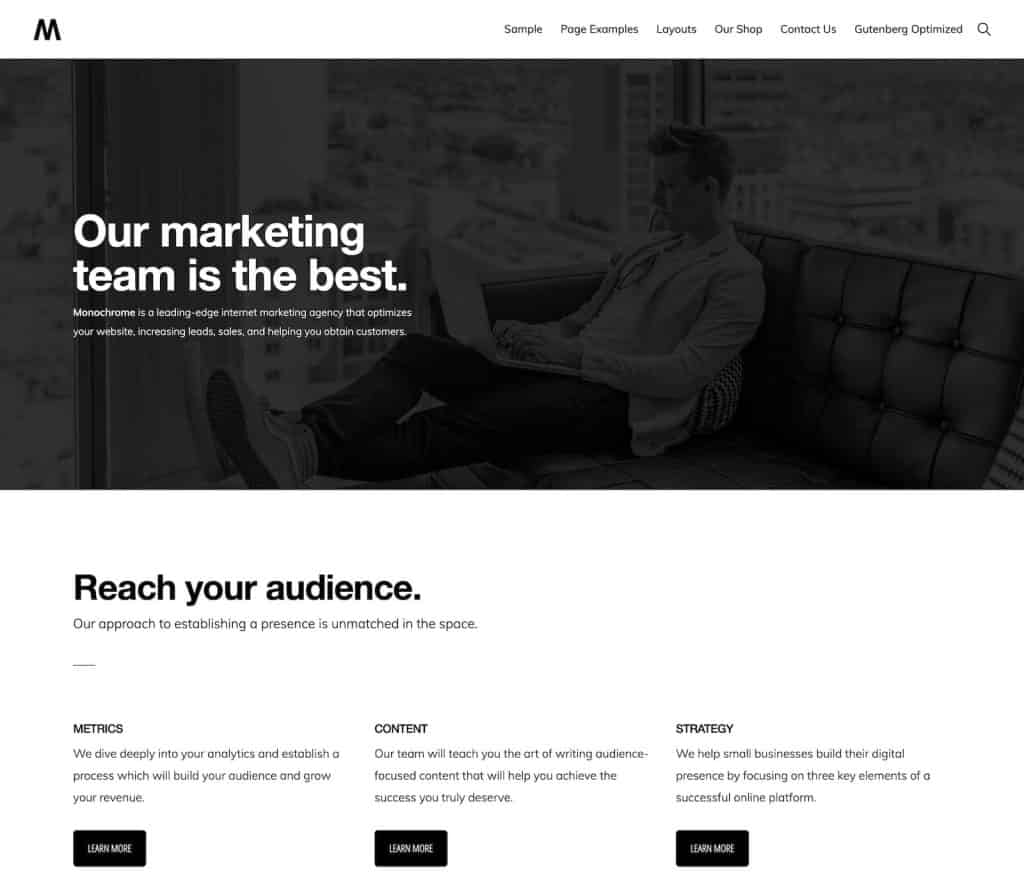
StudioPress themes have a reputation for keeping both power users and beginners happy. In addition to being one of StudioPress’s premium offerings, the theme also includes the Genesis framework.
The framework is lightweight, SEO-friendly, offers many customization options, and ensures that your website is always up-to-date in terms of security.
The theme strikes the right balance between simplicity and flashiness and creates a sleek contrast on your website using monochrome and white space brilliantly.
Coupled with the excellent typography, the theme enables you to deliver your website’s objective and message in a uniquely attention-demanding fashion.
Right out of the box, you can expect the theme to make your website visually impactful.
The theme includes plugins like the Atomic Blocks plugin, Simple Social Icons, eNews Extended, and WPForms Lite. These plugins add all the features you would ever need to use.
Monochrome Pro cuts down on the work and time you would need to spend on designing by offering multiple customizable starter packs. You can choose from the Agency, Fashion, Legal, Marketing, and Photography demos and fine-tune the design to match your vision.
No compromises are made when it comes to customizability. All of StudioPress’s themes boast advanced Gutenberg support and offer a host of editing options in the block editor and the Theme Options page.
But that’s not even the most impressive part.
Monochrome Pro is a flexible theme – meaning, in addition to giving you a shortcut to creating Agency, Fashion, Legal, Marketing, and photography websites, it can also be repurposed as an eCommerce theme.
It comes pre-styled for WooCommerce, and you will be able to create a shop website without much hassle.
The theme is expensive, coming in at $129.95, but since you get lifetime updates and are allowed to create an unlimited number of websites, the price seems fair.
There is one other downside – you only get access to support for one year after you make the purchase.
But overall, the theme impresses with its sleek and striking design and offers a host of features that make it powerful and customizable.
Pros
- Comes with robust Genesis framework
- Gutenberg support
- Includes several premium plugins
- Unlimited websites and updates
- Striking design
Cons
- Pricey
- Only one year of support
#2 Uniq
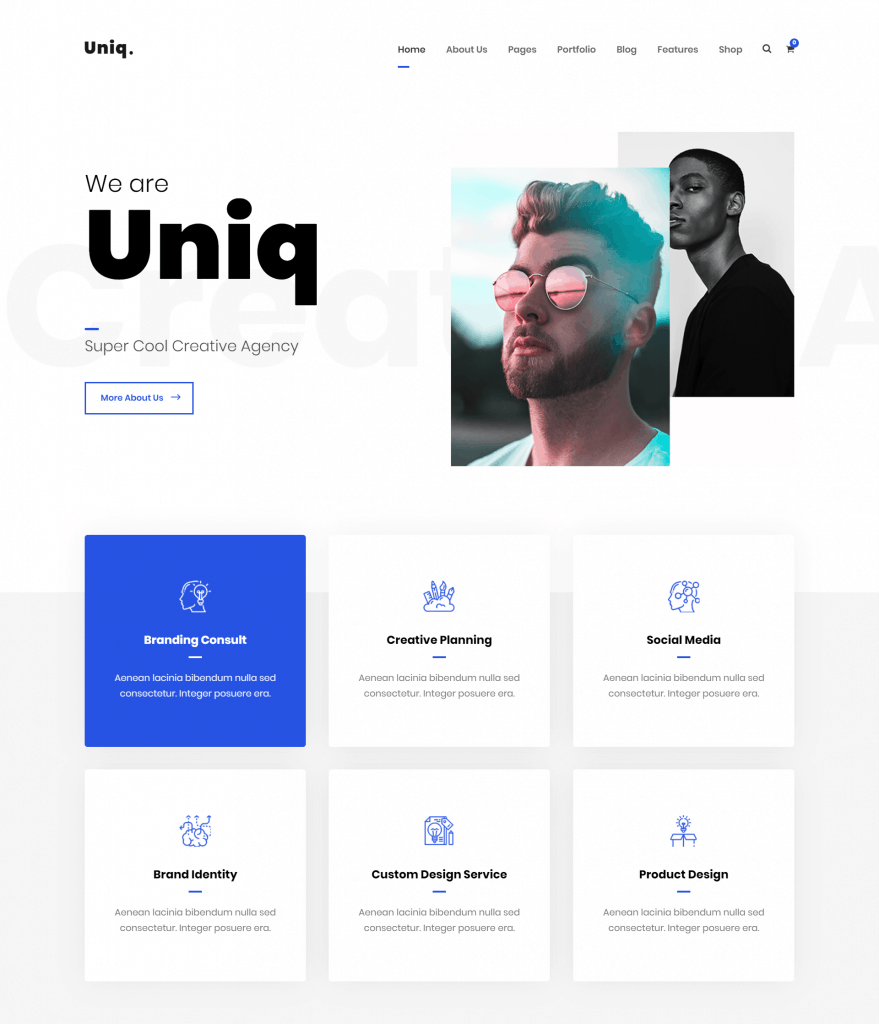
Themes that execute a minimalistic design with a modern feel can be difficult to find. But these characteristics are precisely what make Uniq stand out.
The theme keeps the design simple by keeping the color palette small. Demos rarely ever use more than two different colors.
But the bold, sans-serif typography, coupled with the bubbly design elements like simple buttons and text blocks, enable the theme to strike the right balance between modern and minimalist.
No wonder Uniq is the theme of choice of over 130,000 WordPress users.
What I love about the plugin is that it offers a lot more than good design. You get access to six different homepage demos and two one-page style demos that come in both light and dark skins.
A GDPR tool comes built-in, which allows you to ensure that you have your visitor’s consent to collect data and cookies.
The GoodLayers interface is nothing short of impressive. It is entirely custom-made and intuitively arranges settings. You will never have trouble finding the right setting for customization.
Speaking of customization, the theme gives you access to hundreds of different color elements, using which you can change the entire look and feel of a demo.
You never have to stick to the de-facto demo. The GoodLayers page builder gives you access to dozens of elements with which you can tailor your website’s design to meet your requirements.
The page builder uses a drag-and-drop function to help you place elements without any hassle – you never need to write, edit, or even interact with any code.
Uniq comes with a massive library of 19 header styles, giving you an abundance of options to choose from.
When you activate the theme, the GoodLayers demo importer will make it easy for you to get started with designing your website. You can pick which demo you want to import and use the checklist that pops up to choose which elements are imported.
The theme is responsive and ensures that your website is up-to-date. Revolution Slider comes included for free, and the dozens of website layouts enable you to go from no site to a professional-looking website in hours.
For $59, the theme feels like a steal.
Pros
- GDPR support
- WooCommerce support
- WPML support
- Makes website design fast and easy
- Adequately priced
Cons
- Slower customer support (average 12-hour response time)
#3 Elegant
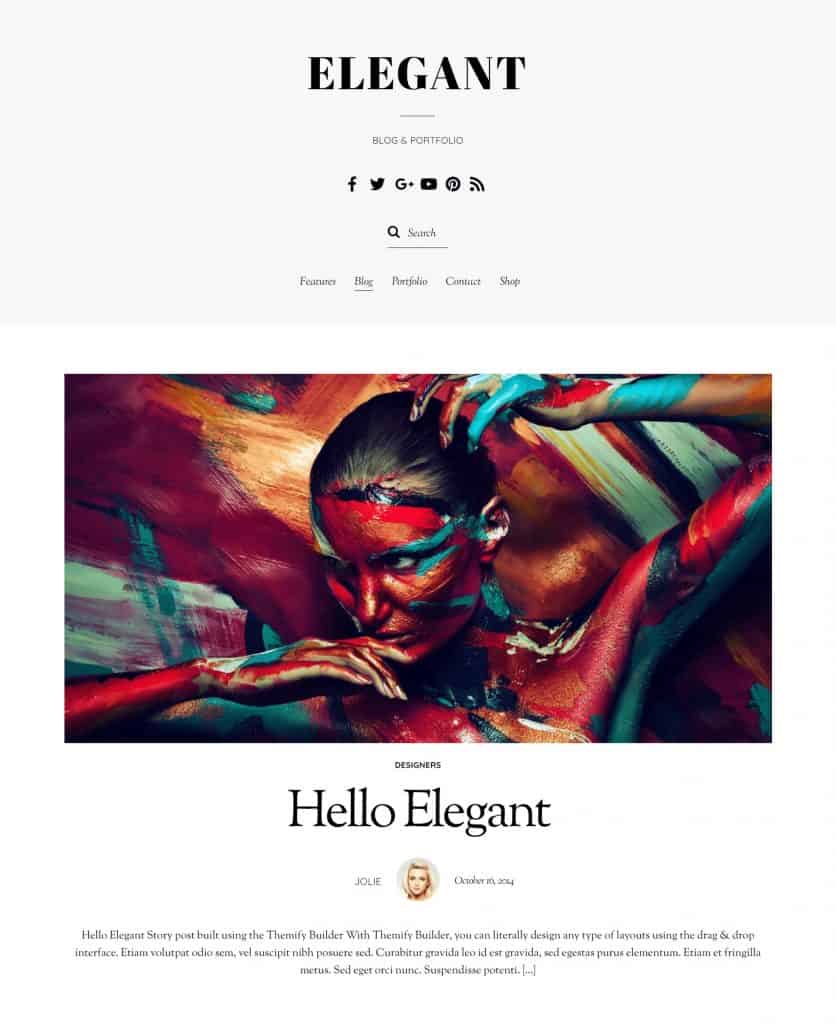
Elegant perfectly embodies minimalism in design in all of its demos. The fonts are mostly serif, and you won’t find any distracting elements in the design.
For instance, in the blog demo, your eyes instantly jump to the beautiful image and the title of the blog post below it. The design is not just attractive – it is also effective.
While importing demos is made easy with the built-in demo importer, you don’t have to stick to what you get with a demo.
Elegant comes with an intuitive drag and drop builder that enables you to add animations, parallax effects, background video effects, and more in a live preview mode.
The theme’s customization panel allows you to customize almost every visual element. All you need to do is point and click, and choose how you want the element to look. You can preview changes live, and will never need to write a line of CSS to make any changes.
Setting up an auto-update is as simple as clicking the right button, and you can insert banner ads into the theme without any coding. Themify, the developers of Elegant, supply social icons right out of the box.
While the theme uses only black and white in its color palette by default, six other color skins are included in the theme, meaning you can switch the look and feel of the website in one click.
You can customize the header background and styling for individual posts, add image filters like grayscale and blur, and pick from the different page layouts to give your website a personal touch.
Elegant is responsive, retina-ready, and offers the blog, magazine, agency, portfolio (masonry), and shop templates, all of which look equally elegant.
It comes in at $59, which makes it a great deal.
Pros
- WPML compatible
- WooCommerce compatible
- Excellent design
- Great pricing
- Several templates
- Free page builder
Cons
- Only 30-day money-back guarantee
- Forum support only
#4 Oshine

While Oshine has been available for purchase since 2014, the plugin began to sell better only recently, with the increase in popularity of minimalist style design.
It comes with a ton of features and is super flexible, and in my opinion, it is one of the most underrated themes in the industry.
The theme is minimalistic, but what makes it unique is its tasteful use of space and color. It comes with a massive library of over 50 unique demos and includes hundreds of pre-built sample pages.
Making a website is super easy with this theme. You can install a demo in one click, and use the various pages to stitch together your dream website quickly.
Unlike Elegant, the theme is modern but never looks crowded or intrusive. A glance over its demos on the official page makes it very clear that the templates are created specifically to deliver your message to visitors – without looking overwhelming or fancy.
The theme ships with Tatsu, which is a proprietary front-end page builder that enables you to make changes to your WordPress site live.
It boasts a selection of 50+ styling modules and gives you access to pre-built concepts that shorten design time. The page builder keeps both beginner and professional webmasters satisfied.
Tatsu lets you switch between light and dark skins on your website and has a revisions history section that allows you to revert to an older version of a page.
In addition to spacing, border, shadow, and animation controls, you can also use custom CSS & JS to fine-tune your website.
Features like lazy-loading, extensive color controls, and the host of header and menu styles make Oshine an impressive package for $59.
Pros
- Loaded with customization and SEO features
- Host of templates and elements
- Powerful page builder
- GDPR plugin included
- Supports both WooCommerce and WPML
Cons
- Support only available via Envato portal
#5 Ottar
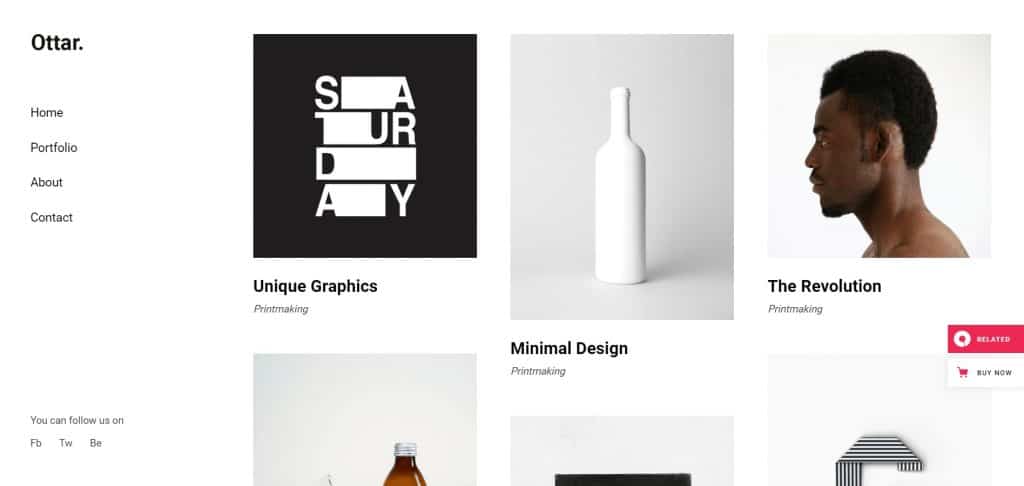
Ottar’s demos make an excellent impression right from the get-go. The loading screen, animations, and the custom mouse pointer are only some of the many tiny details that make the simple-looking theme impressive.
The theme is primarily designed to work as a portfolio theme, but it also comes with blog and eCommerce shop templates. No compromises are made to these templates in terms of design and experience, and Ottar impresses consistently across demos.
The primary selling point of the theme is that it is “made for you.” Creatives, freelancers, and studios alike can use the theme to quickly make an attractive website and showcase their work or products.
Ottar comes with an assortment of portfolio layouts, including masonry, carousel, and metro layouts – all of which look minimalist, yet attractive.
The theme is also stacked with a large selection of shortcodes that enable users to design striking showcases.
Demos are easy to import, and the responsive, retina-ready design of the theme ensures that your portfolio looks fantastic on all devices.
The WPBakery page builder and the Slider Revolution plugin come included with Ottar for free, enabling you to fine-tune the demos to your liking.
The theme includes pagination features and shortcodes of elements like pricing tables and client carousels. While it might not look like a powerful theme at face value, features like this make it surprisingly powerful.
Social icons, parallax effects, integrated search bars, custom post formats, smooth page transitions, and the multiple icon packs give you a lot of control over the design.
While the price is slightly high at $75, the features more than justify the cost.
Pros
- Host of customization features
- Excellent design
- WPML and WooCommerce compatible
- Tons of elements
Cons
- Not GDPR ready
- High price
Verdict: Which Is Best?
Oshine offers a lot of features for a modest price, which is what makes it the best minimalist WordPress theme on this list.
The design feels modern and never looks underwhelming or bland. The page builder is robust and offers dozens of style elements, and the fact that you get access to over 50 templates fortifies my impression of the theme. It makes other themes seem either overpriced or underwhelming.